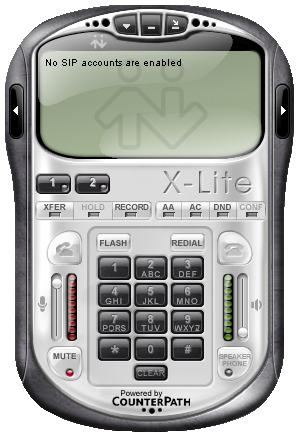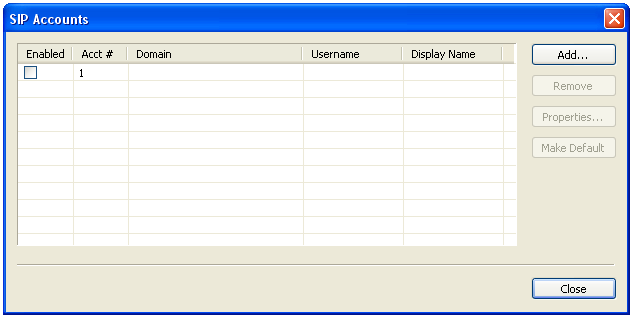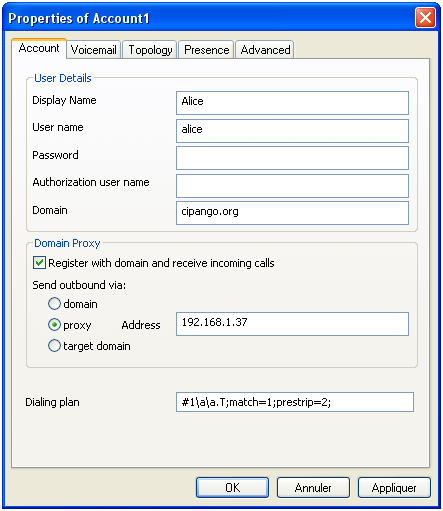...
The registrar does not need special configuration. It allows registration from any domain and authentication is disabled.
Any SIP compliant phone should be able to register (see #Softphone configuration).
Registrations can be seen at the page
http://localhost:8080/cipango-example-sipapp/oam
...
To create a new call, naviguate to the page
http://localhost:8080/cipango-example-sipapp/call
Softphone configuration
X-Lite
X-Lite is a free SIP softphone available for download here. When you start X-Lite, it looks like:
To add a SIP account, click on the arrow on the left part of the top menu and select SIP Account Settings.... The following window then appears:
Click then on Add... to configure a SIP account. For instance, if Cipango is running on address 192.168.1.37 with default SIP port 5060 and you would like to configure sip:alice@cipango.org, fill the properties as follows:
Click OK and you're done. You may now call other SIP terminals registered on the same Cipango instance.