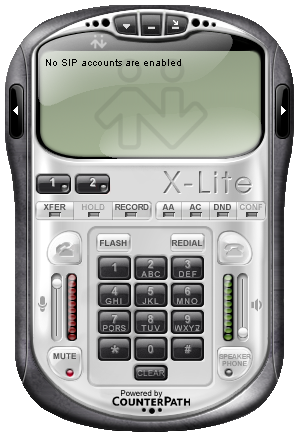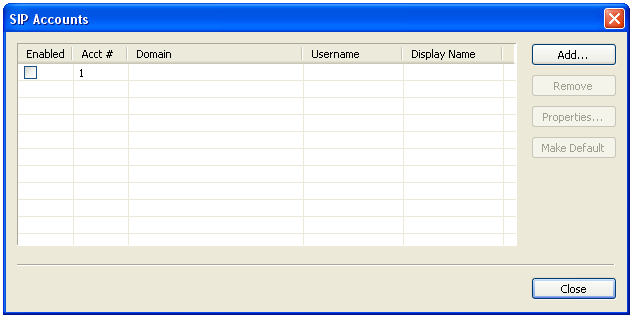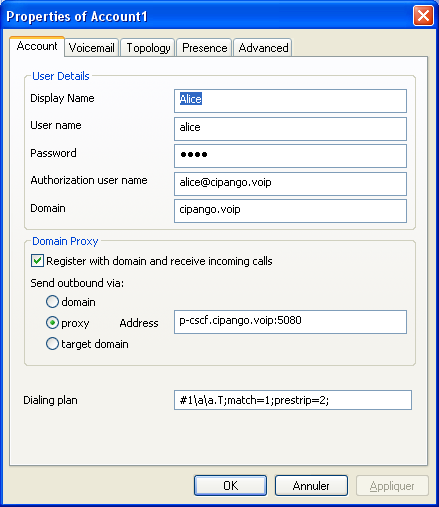...
X-Lite is a free SIP softphone available for download here. It is not pure IMS softphone, but it supports the Path extension (RFC 3327).
When you start X-Lite, it looks like:
To add a SIP account, click on the arrow on the left part of the top menu and select SIP Account Settings.... The following window then appears:
Click then on Add... to configure a SIP account. For instance, if littleIMS is running on address 192p-cscf.168cipango.2.10 voip with default P-CSCF SIP port 5060 5080 and you would like to configure sip:bob@cipango.voip, fill the properties as follows:
Click OK and you're done. You may now call other IMS terminals registered on the same littleIMS instance.
...