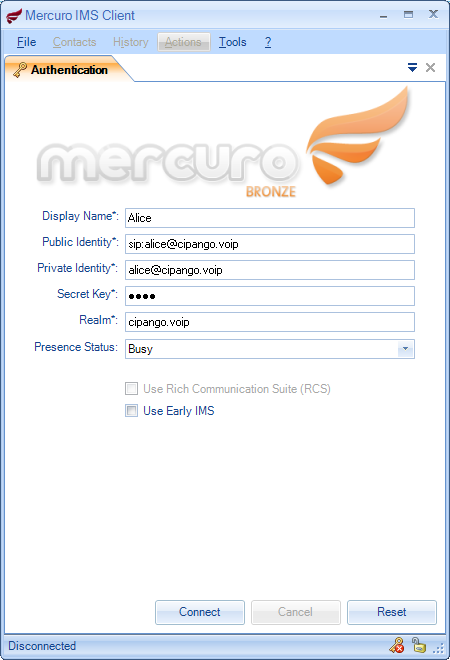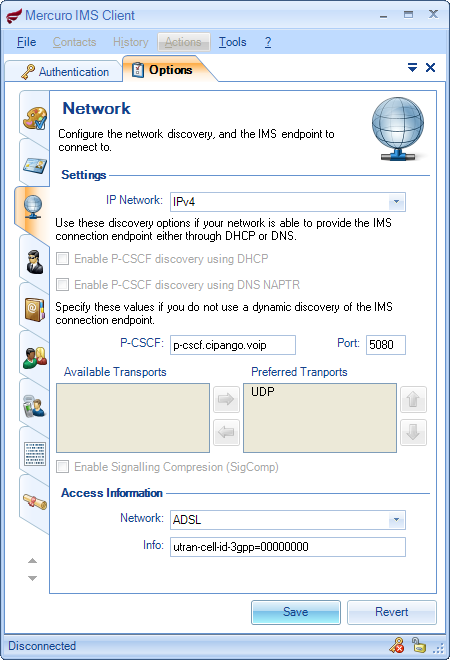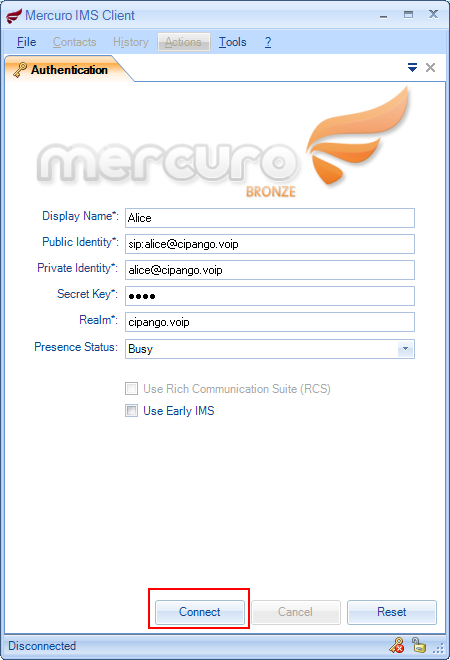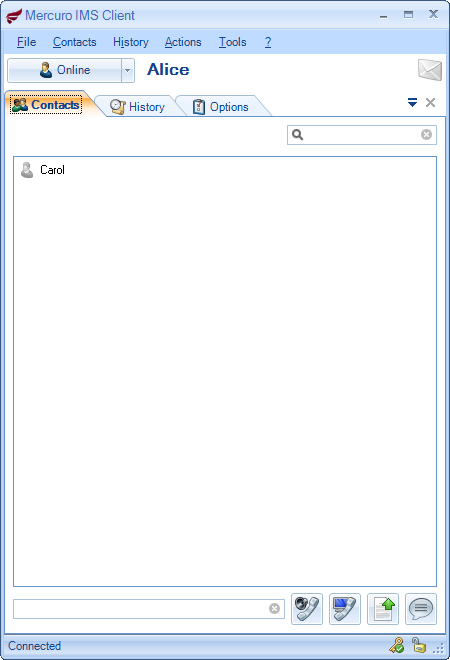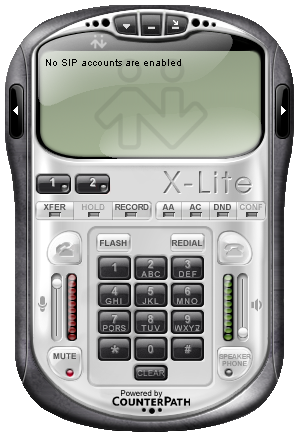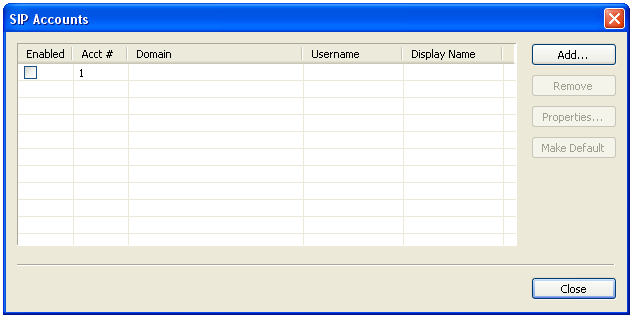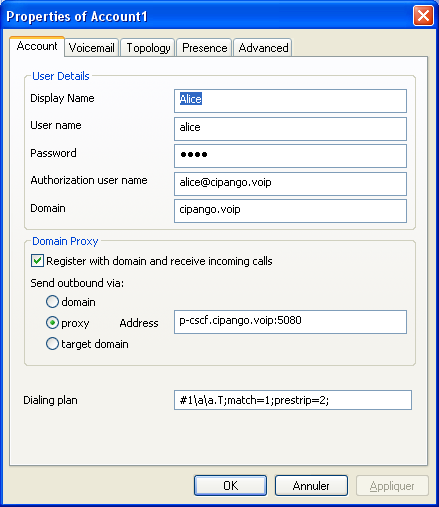littleIMS-IMS phones
Mercuro
Mercuro is a free IMS softphone available for download here. When you start Mercuro, it looks like:
By default, three accounts are provisionned:
Public identity |
Private Identity |
Secret Key |
Realm |
|---|---|---|---|
sip:alice@cipango.voip |
alice@cipango.voip |
1234 |
cipango.org |
sip:bob@cipango.voip |
bob@cipango.voip |
1234 |
cipango.org |
sip:carol@cipango.voip |
carol@cipango.voip |
1234 |
cipango.org |
Open Tools > Options > Network and fill P-CSCF address.
Open File > Sign In to return to the initial tab and press the button connect
If the registration is successful, Mercuro should be like this
X-lite
X-Lite is a free SIP softphone available for download here. It is not pure IMS softphone, but it supports the Path extension (RFC 3327).
When you start X-Lite, it looks like:
To add a SIP account, click on the arrow on the left part of the top menu and select SIP Account Settings.... The following window then appears:
Click then on Add... to configure a SIP account. For instance, if littleIMS is running on address p-cscf.cipango.voip with default P-CSCF SIP port 5080 and you would like to configure sip:bob@cipango.voip, fill the properties as follows:
Click OK and you're done. You may now call other IMS terminals registered on the same littleIMS instance.
X-lite does not include the Authorization header in REGISTER requests, so littleIMS derive the private user identity from the public user identity being registered, contained in the To header field, by removing URI scheme and the following parts of the URI if present: port number, URI parameters, and To header field parameters. See 3GPP TS 24 229 §5.3.1.2